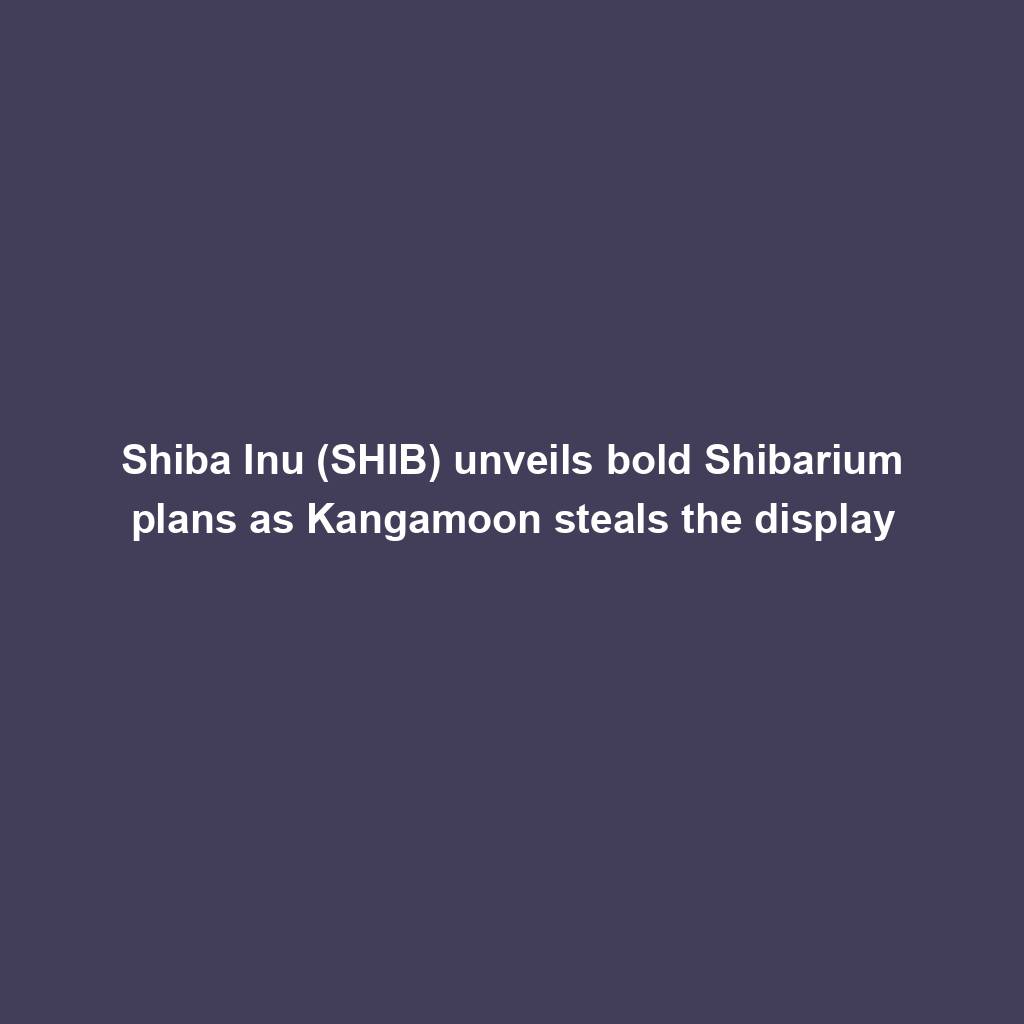Summary:
An online business specializing in handmade crafts faced a challenge in keeping customers informed about new product shipments. To streamline the process, the business implemented the Custom Email Destination feature within IBM Cloud Event Notifications. This feature automatically sends email notifications to customers whenever new products become available for purchase, allowing them to place orders promptly. By using this innovative tool, the business was able to improve customer experience and save valuable time for both the business and its customers.
In this article, we will explore the steps involved in setting up and using the Custom Email Destination feature in IBM Cloud Event Notifications to enhance customer experience.
Step 1: Create an IBM Cloud Event Notifications service instance
- Log in to your IBM Cloud account.
- In the IBM Cloud catalog, search Event Notifications > Event Notifications.
- Select a Region from the list of supported regions and Select a pricing plan.
- Provide a Service name.
- Select a resource group.
- Click Create.
Step 2: Create a custom API source
- Navigate to the Source section within the created event notification instance.
- Click on Add > API Source.
- Provide a name and description for the API source.
- Click on Save.
Step 3: Create an IBM Cloud Event Notifications destination
- In the Event Notifications UI, go to Destinations.
- Create a destination
- From the navigation, click Destinations > Add.
- Provide a name for your destination (e.g., myhandmadesoapshop).
- Select Custom Email as the destination type.
- Add the domain name (e.g., myhandmadesoapshop.com).
- Click Add.
Step 4: Configuring a custom email destination
You can configure a custom email destination in the Destinations tab. As part of the configuration, enter the domain name to be used for sending emails.
Custom domain name verification
- Select the configure overflow menu for the destination you want to verify.
- Create a Sender Policy Framework (SPF) and a DomainKeys Identified Mail (DKIM) record to verify your custom domain name.
- Save the TXT records.
- On the destination verify screen, click on the Verify buttons for both SPF and DKIM.
Step 5: Create an IBM Cloud Event Notifications topic
- Click Topics.
- Click Create. The Topic details panels will open.
- In the Topic details, enter the necessary information and click Create.
Step 6: Create an IBM Cloud Event Notifications Email subscription
- Click Subscriptions.
- Click Create. The Create a subscription panel opens.
- In the Create a subscription panel, enter the necessary information and click Create.
Step 7: Send a test email to the Custom Email destination
Send notifications to the Custom Email destination using the Event Notifications payloads.
For more details, refer to the IBM Cloud Event Notifications documentation.
By following these steps, businesses can leverage IBM Cloud Event Notifications to enhance their customer experience by providing timely email notifications about new product shipments.
FAQ
Q: Can I use the Custom Email Destination feature in IBM Cloud Event Notifications for other types of notifications, such as order updates?
A: Yes, the Custom Email Destination feature can be used for various types of notifications. It allows businesses to send customized email notifications to customers for different events, including order updates, promotions, and more.
Q: Can I customize the email templates used for notifications?
A: Yes, you can configure your own template for custom email invitations and notifications. The article provides example templates for both custom email invitations and notifications.
Q: Is the Custom Email Destination feature available in all regions supported by IBM Cloud?
A: Yes, the Custom Email Destination feature is available in all supported regions. During the setup process, you can select the region that best suits your business needs.
Q: Can I send test emails to verify the Custom Email destination settings?
A: Yes, you can send test emails using the IBM Cloud Event Notifications service to verify the Custom Email destination and ensure that notifications are being delivered successfully.
Summary
An online business specializing in handmade crafts implemented the Custom Email Destination feature within IBM Cloud Event Notifications to streamline customer orders. By automatically sending email notifications to customers about new product shipments, the business improved customer experience and saved valuable time. The article provides step-by-step instructions on how to set up and use the Custom Email Destination feature in IBM Cloud Event Notifications.
More in this category ...
Ripple companions with SBI Group and HashKey DX for XRPL answers in Japan
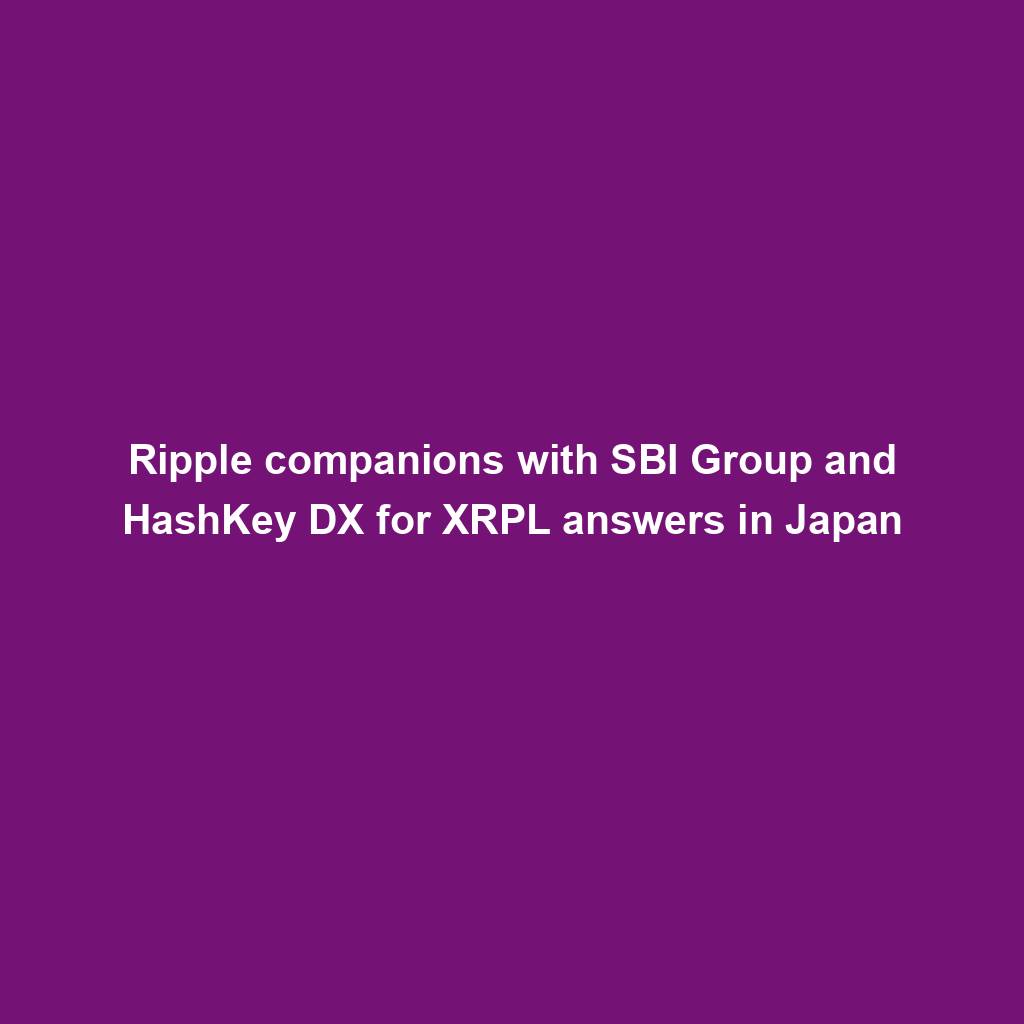
April sees $25M in exploits and scams, marking historic low ― Certik
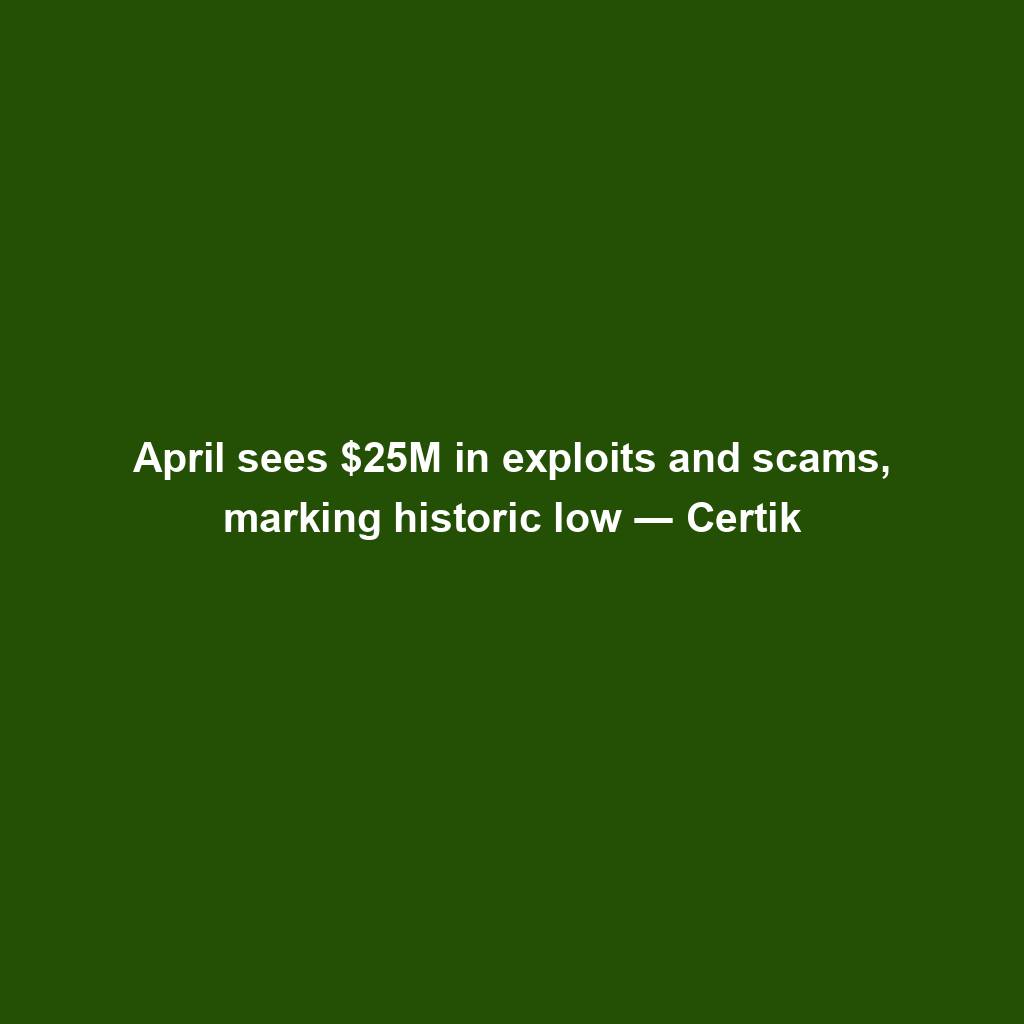
MSTR, COIN, RIOT and different crypto shares down as Bitcoin dips
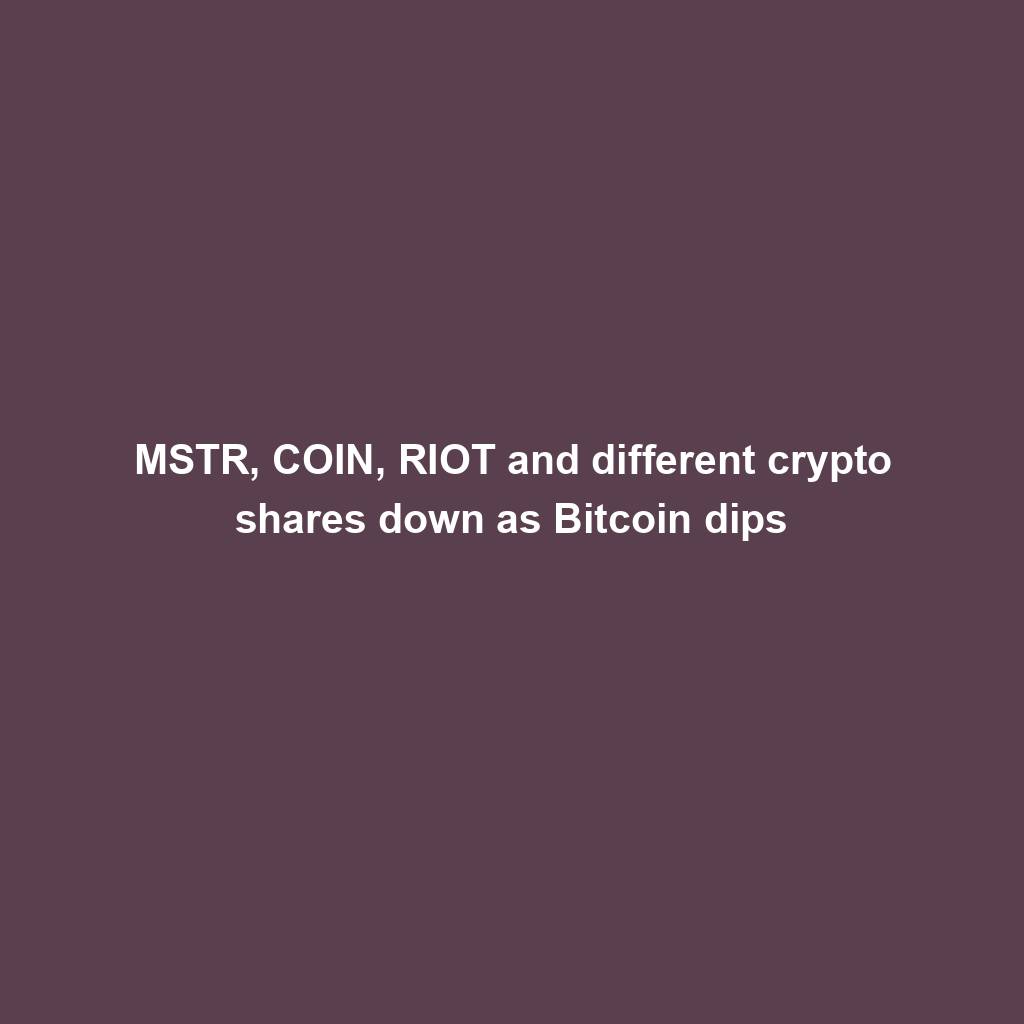
EigenLayer publicizes token release and airdrop for the group
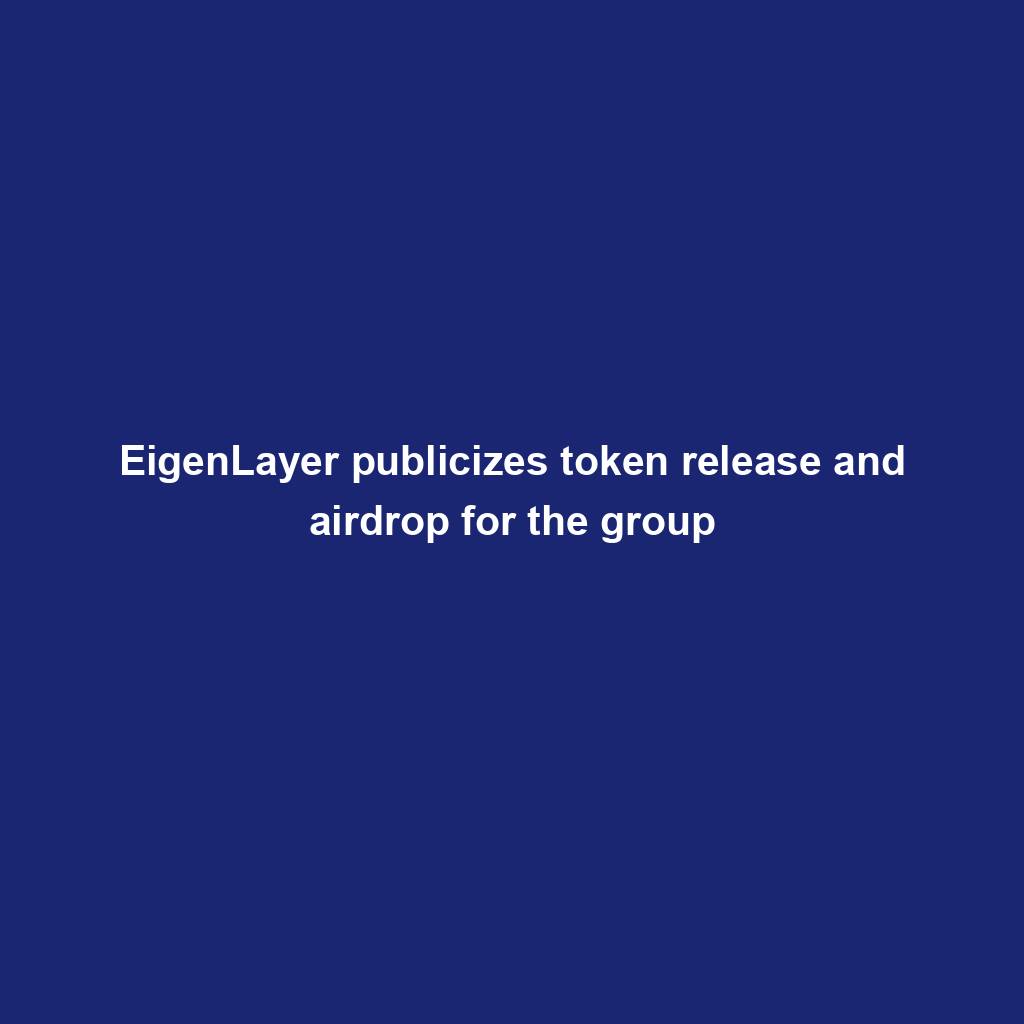
VeloxCon 2024: Innovation in knowledge control

Successful Beta Service release of SOMESING, ‘My Hand-Carry Studio Karaoke App’
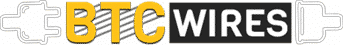
Dogwifhat (WIF) large pump on Bybit after record reasons marketplace frenzy
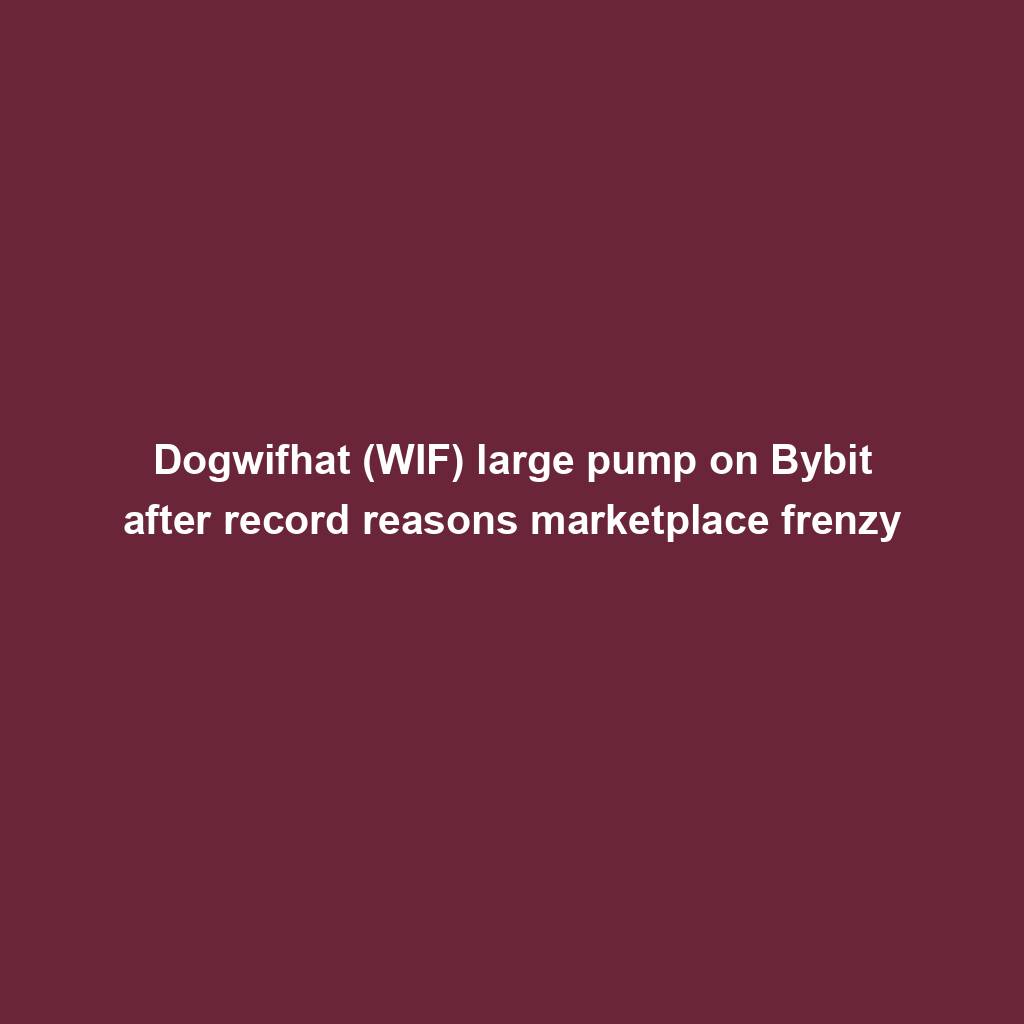
How fintech innovation is riding virtual transformation for communities around the globe

Wasabi Wallet developer bars U.S. customers amidst regulatory considerations
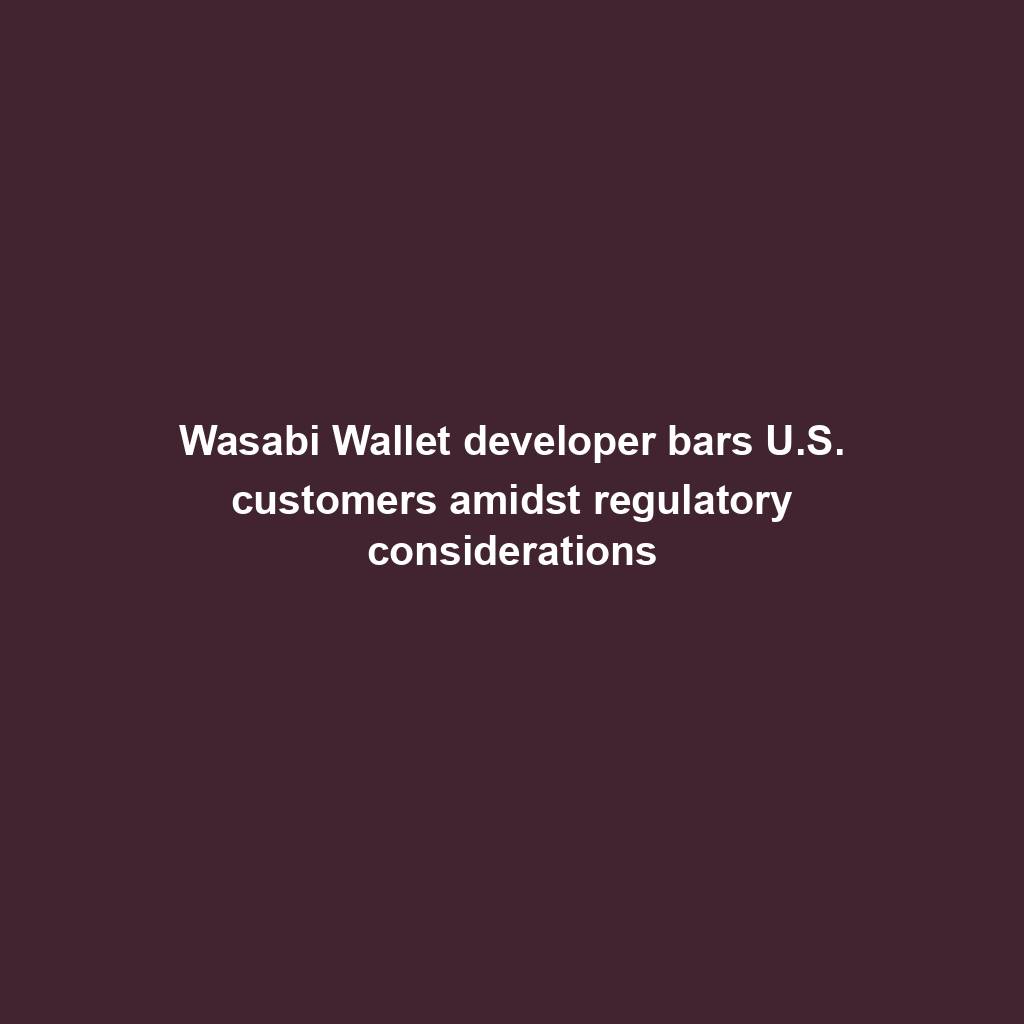
Analyst Foresees Peak In Late 2025

Solo Bitcoin miner wins the three.125 BTC lottery, fixing legitimate block
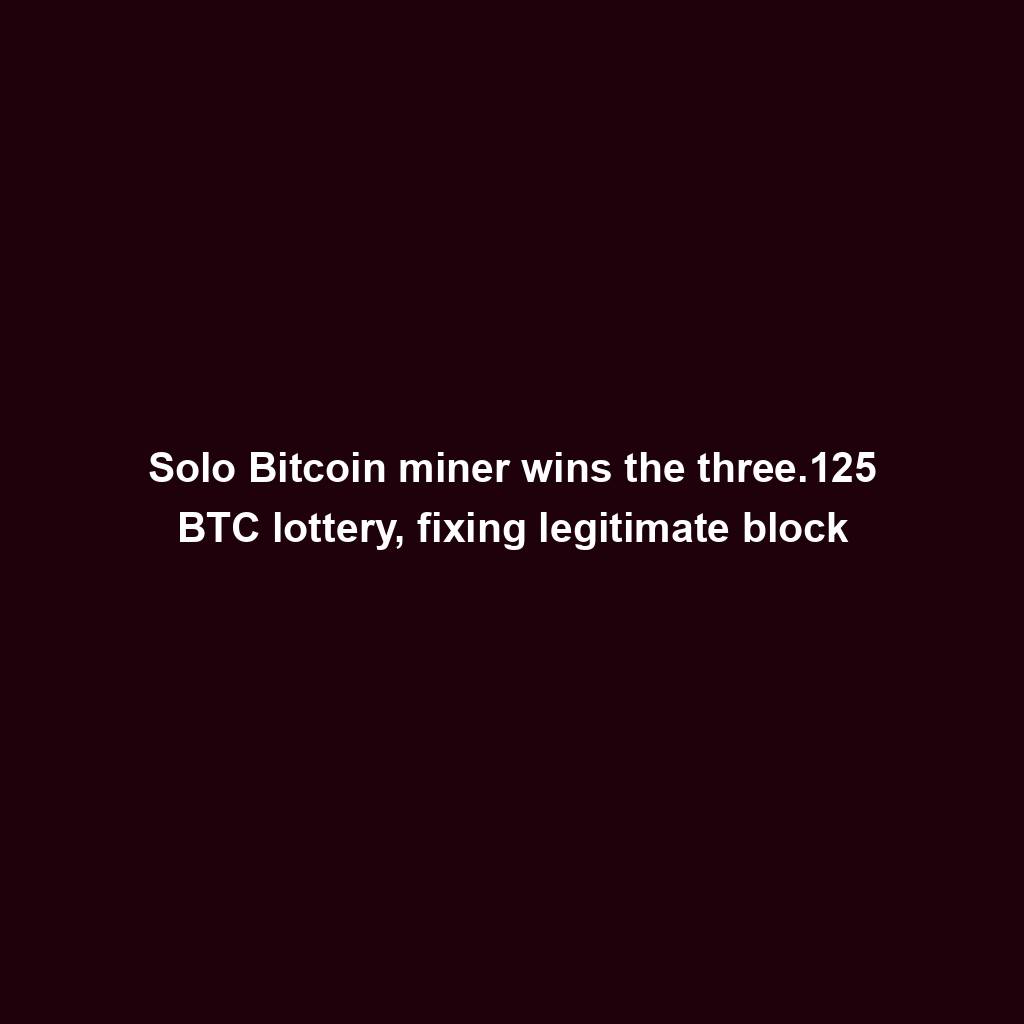
Ace Exchange Suspects Should Get 20-Year Prison Sentences: Prosecutors

Google Cloud's Web3 portal release sparks debate in crypto trade
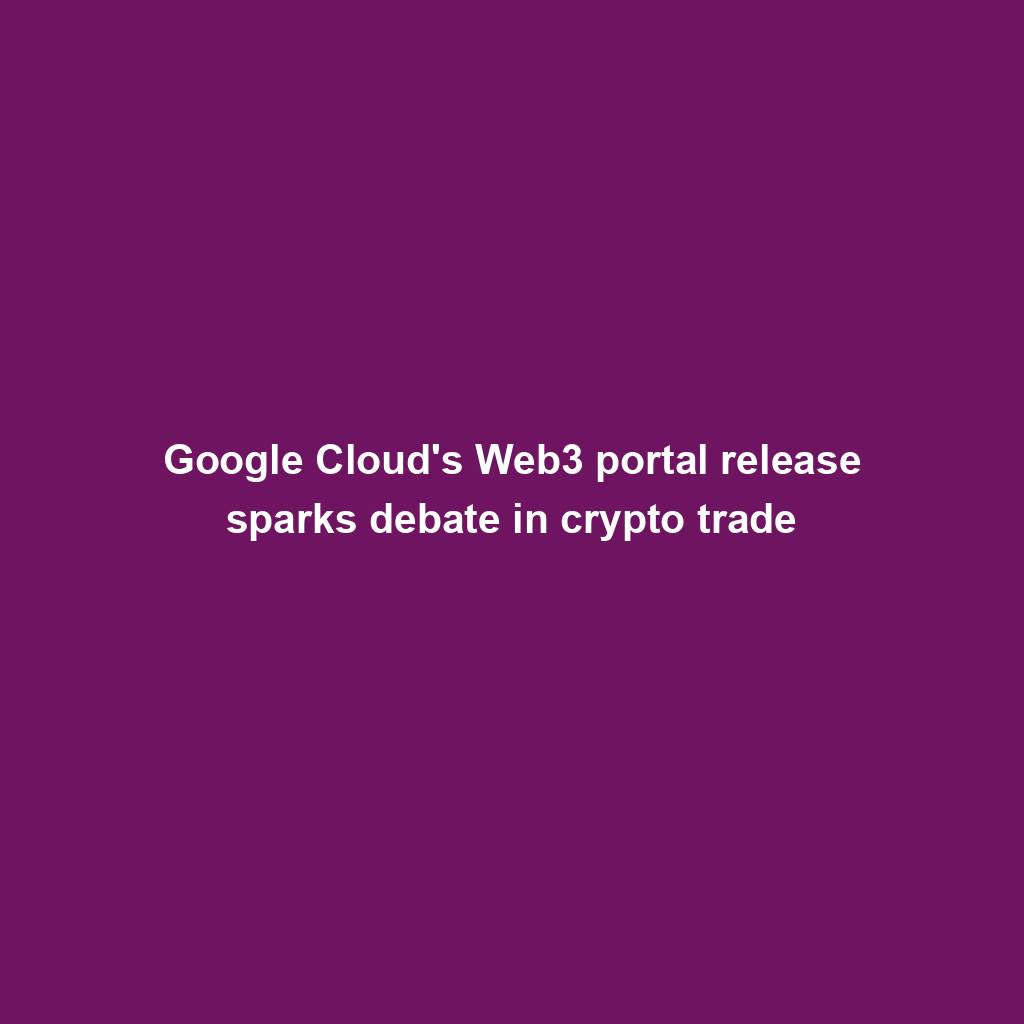
Bitcoin Primed For $77,000 Surge

Bitbot’s twelfth presale level nears its finish after elevating $2.87 million
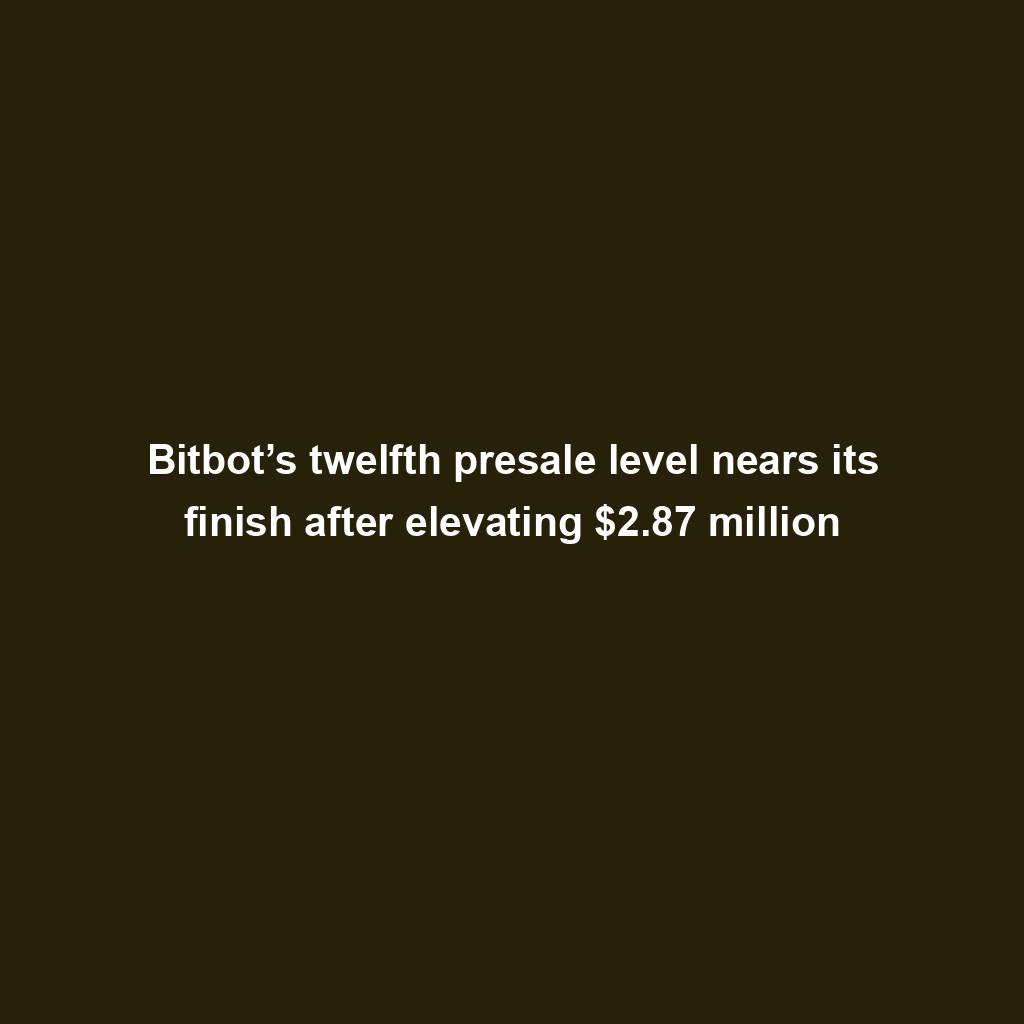
PANDA and MEW bullish momentum cool off: traders shift to new altcoin
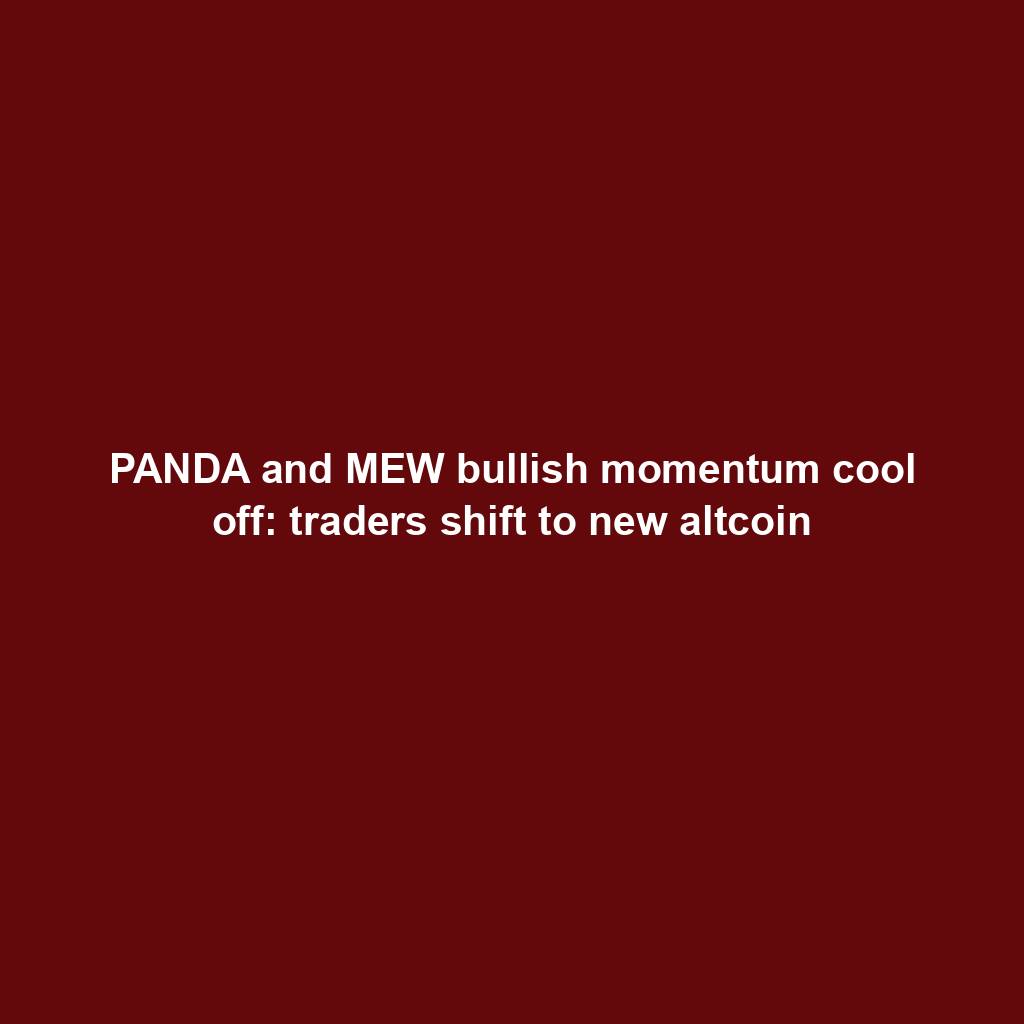
Commerce technique: Ecommerce is useless, lengthy are living ecommerce

Republic First Bank closed by way of US regulators — crypto neighborhood reacts

China’s former CBDC leader is beneath executive investigation

Bigger isn’t all the time higher: How hybrid Computational Intelligence development permits smaller language fashions
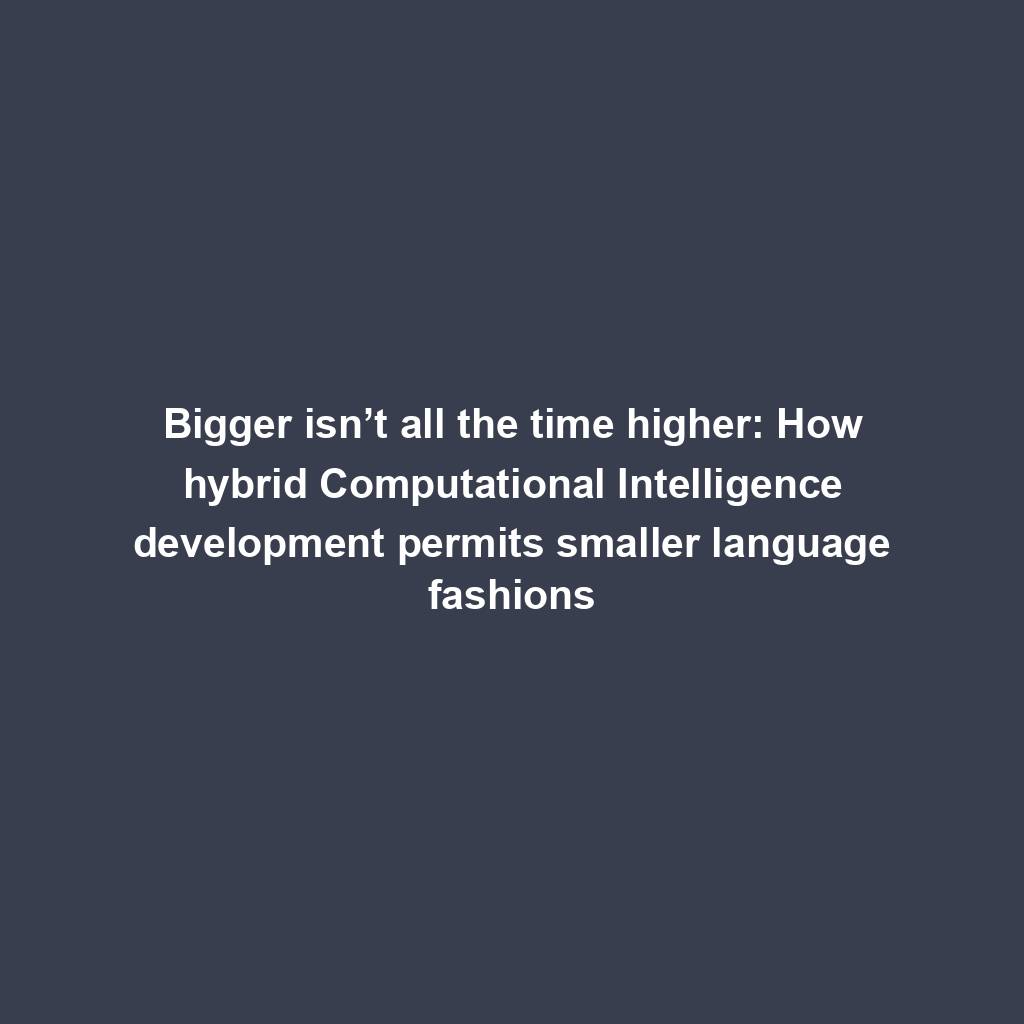
Pantera Capital buys extra Solana (SOL) from FTX
Successful Beta Service release of SOMESING, ‘My Hand-Carry Studio Karaoke App’
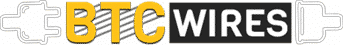
SEC sues Bitcoin miner Geosyn Mining for fraud; Bitbot presale nears $3M

Business procedure reengineering (BPR) examples
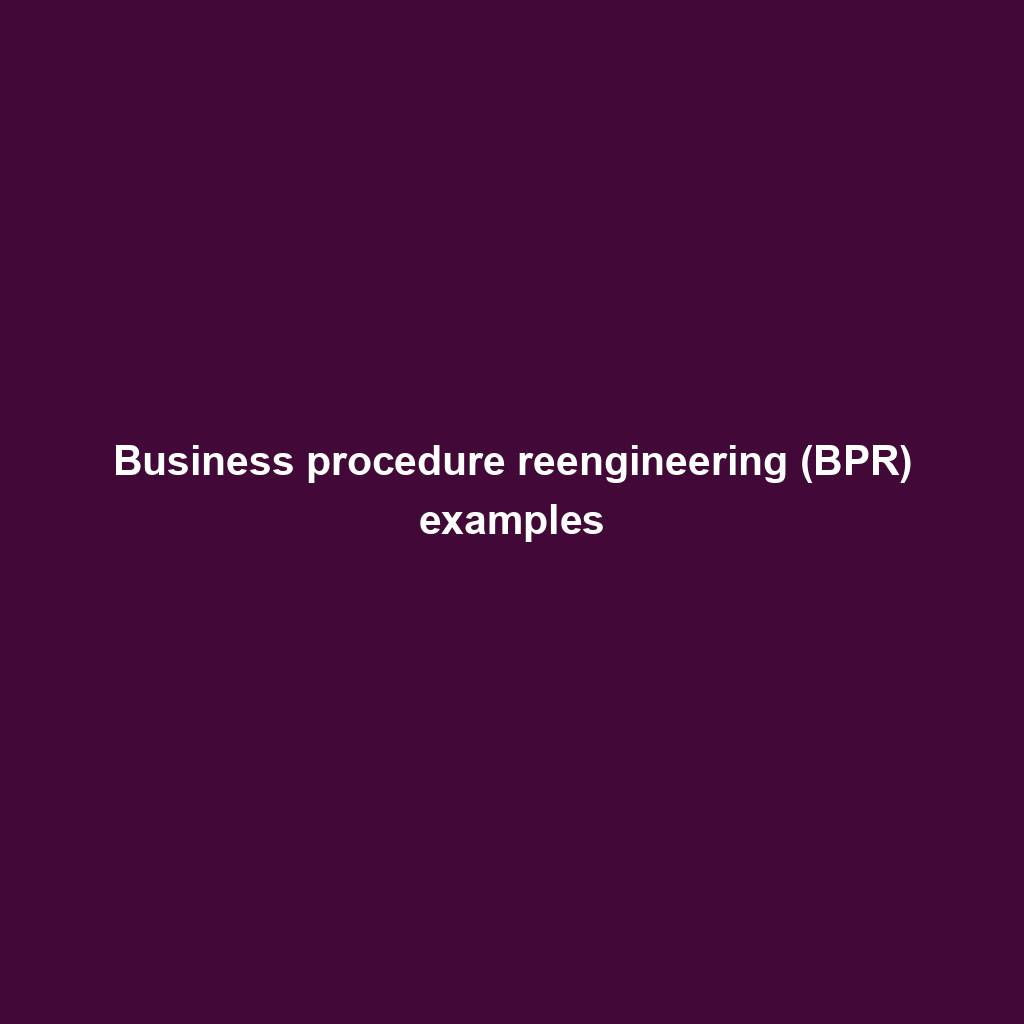
85% Of Altcoins In “Opportunity Zone,” Santiment Reveals
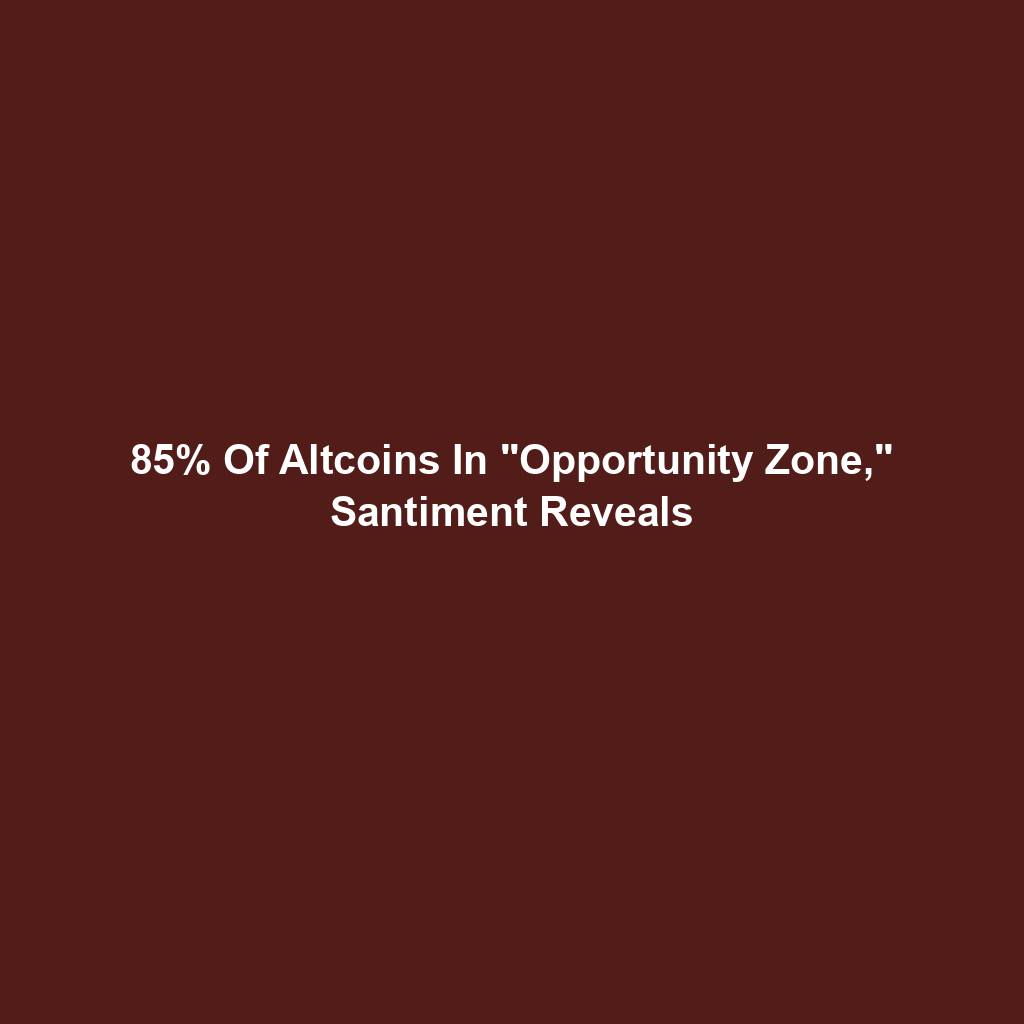
Sam Altman’s Worldcoin eyeing PayPal and OpenAI partnerships
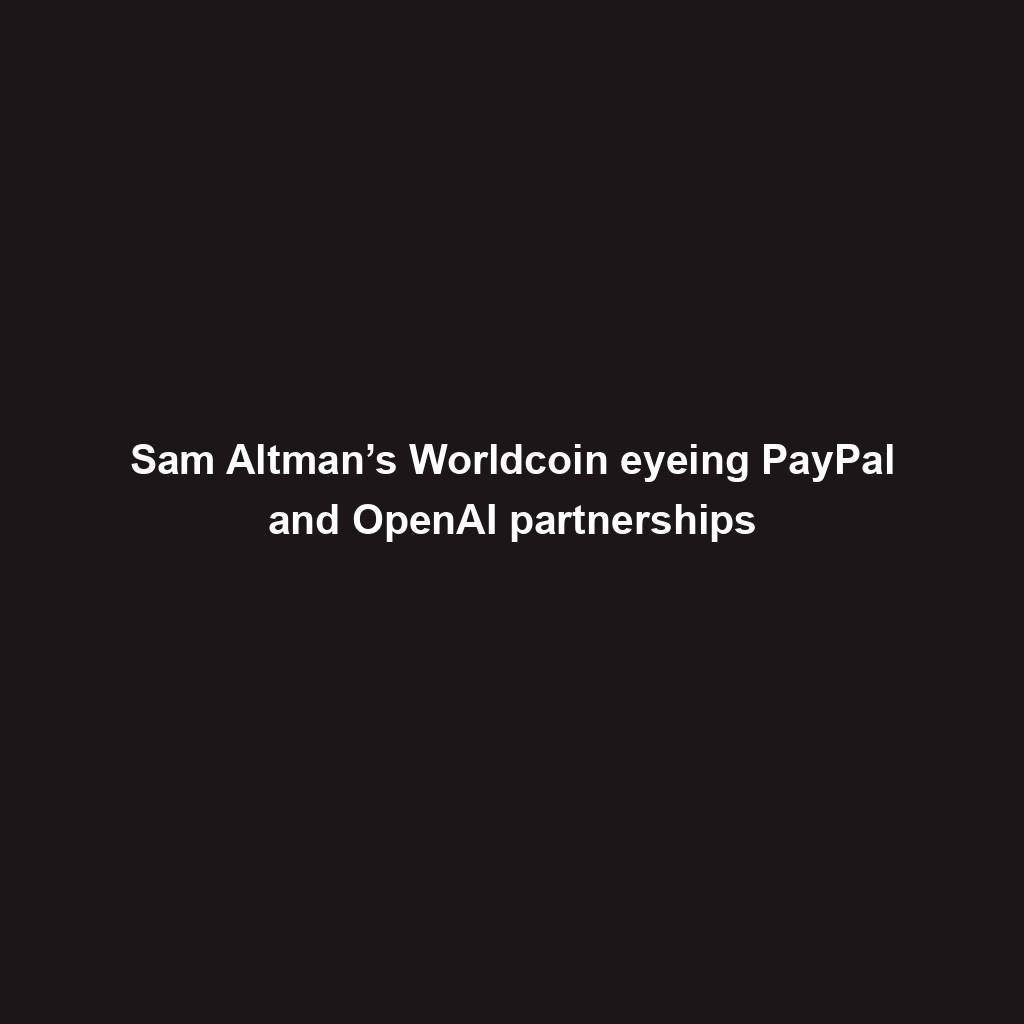
Artificial Intelligence transforms the IT strengthen enjoy
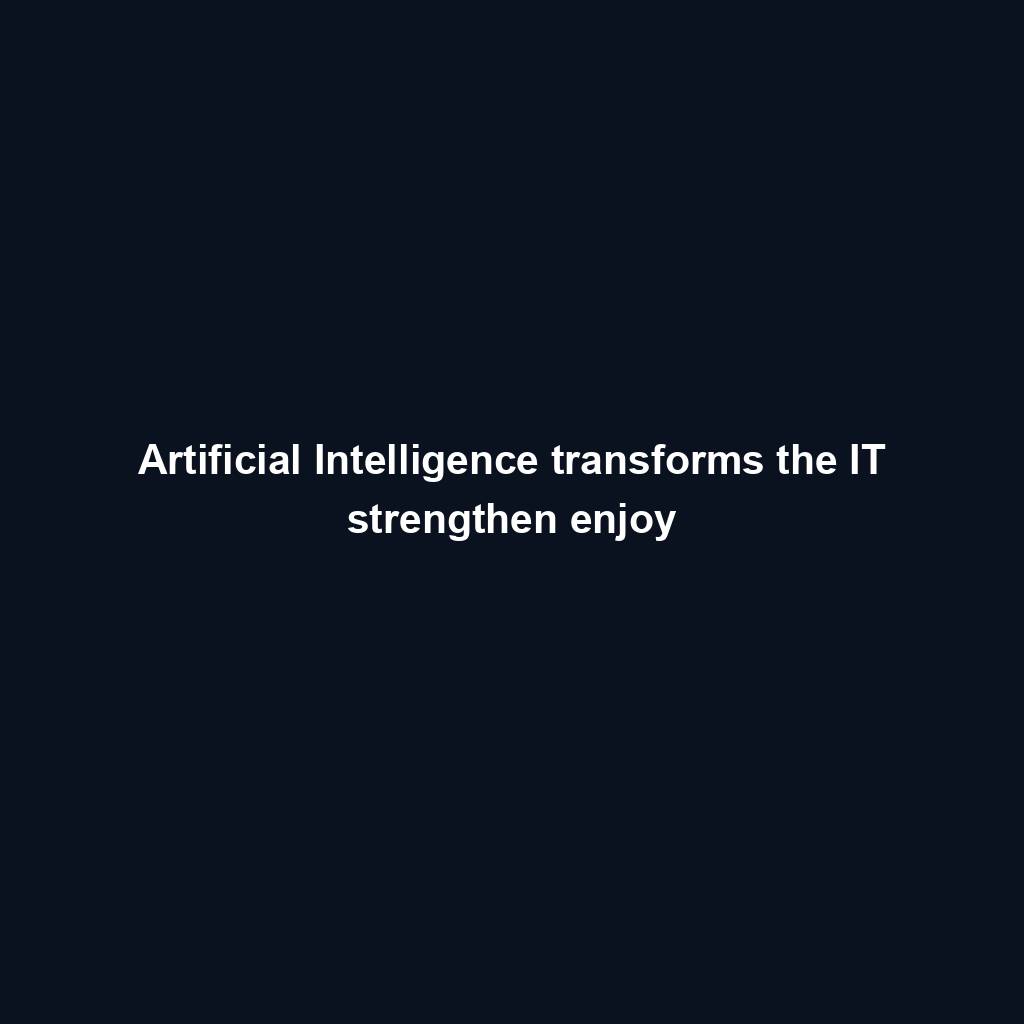
Franklin Templeton tokenizes $380M fund on Polygon and Stellar for P2P transfers
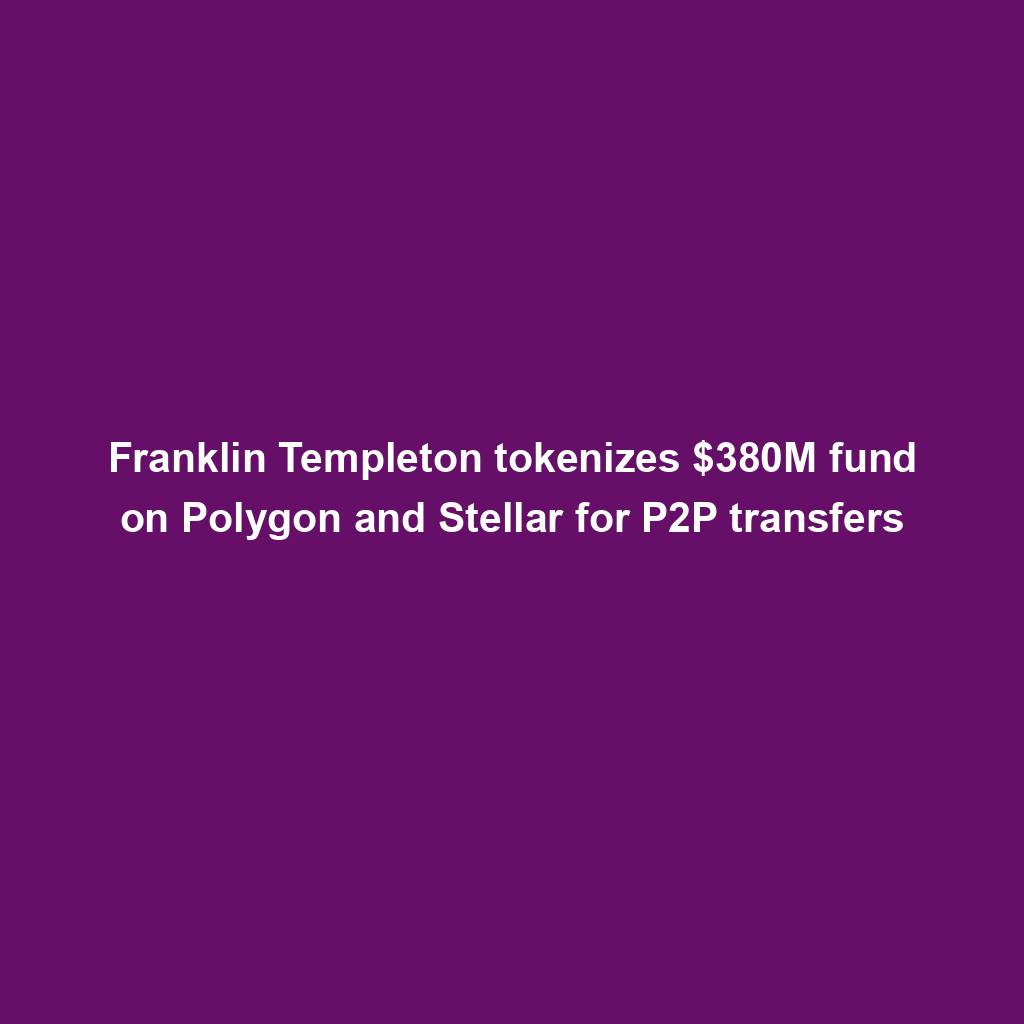
Meta’s letting Xbox, Lenovo, and Asus construct new Quest metaverse {hardware}
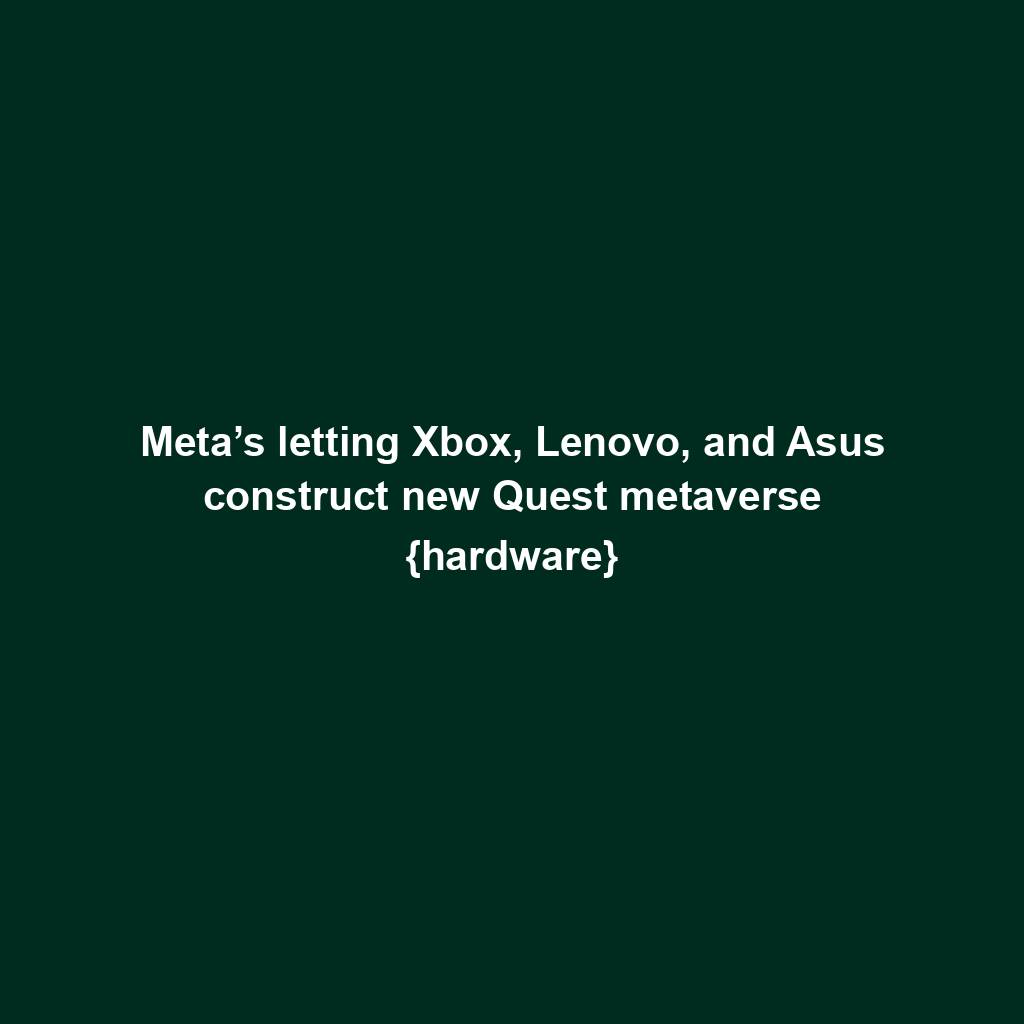
Shiba Inu (SHIB) unveils bold Shibarium plans as Kangamoon steals the display